Windows 7
Open System by clicking the Start button, right-clicking Computer, and then clicking Properties.
The computer's name will be listed about half-way down the System screen.
Windows 8
From the Start Screen (or from the Start Menu if a shell is installed), type “PC Info”
Select “PC Info” from the search results.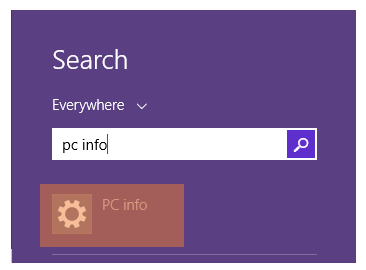
Your PC name will be displayed near the top of the screen.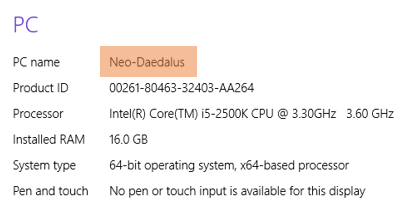
Windows 10
From Start, type “PC Info” or “About your PC”
Select “PC Info” from the search results.
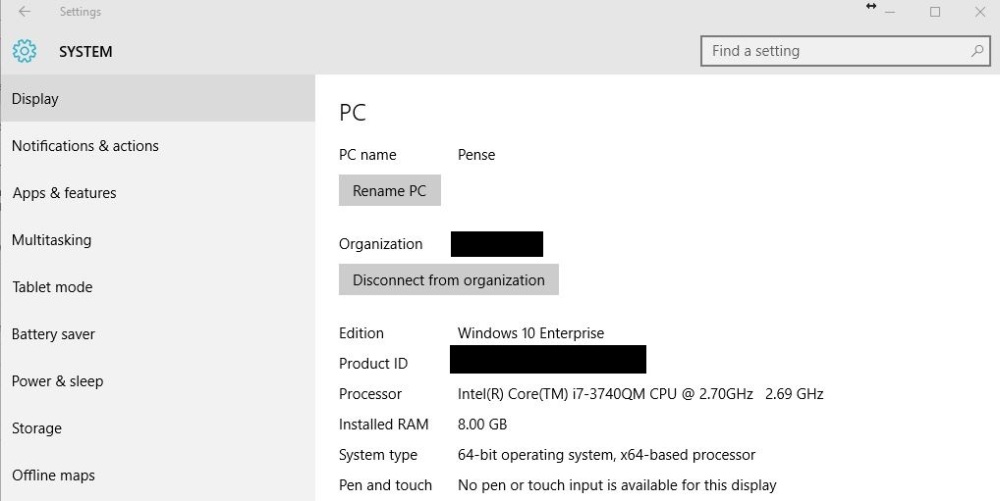
Your PC name will be displayed near the top of the screen.



