As of today, we are only 27 days away from Microsoft ending free security update support for Windows 7. However, the question that several users of the legacy operating system is: what’s happens after the Windows 7 End-Of-Life (EOL) deadline passes on January 14th, 2020?
If you have been updating your Windows 7 PC since April 2019, you may have seen this prompt appear on your screen upon booting up your machine.
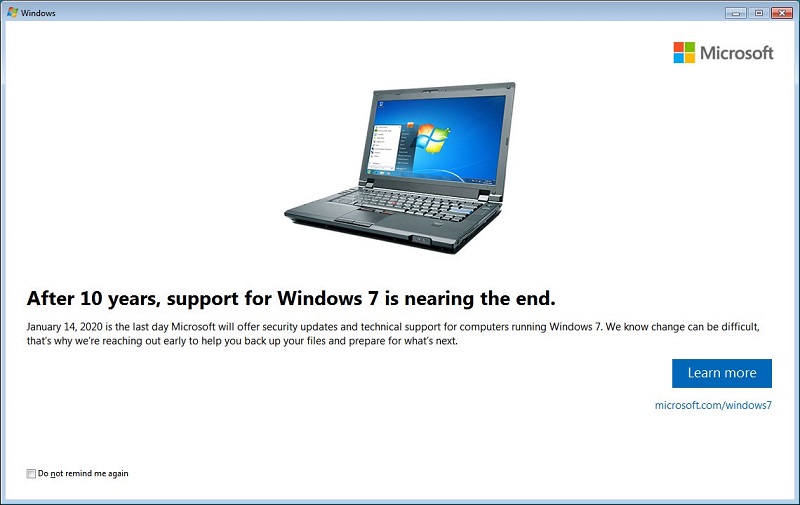
Windows 7 Home and Pro users have been receiving these periodic notifications to help users update their computers to Windows 10, but it’s important to understand the reasons why it is so important to prepare your business for the deadline.
Three simple, yet crucial consequences of remaining on Windows 7 after the EOL deadline:
- 👉 No More Free Security Support & Maintenance Updates
- 👉 Weaker Overall Performance
- 👉 Greater Vulnerability to Cyber-Attacks
An up-to-date antivirus program can only help you with the threats that they are aware of and they do not assist you with performance upgrades or security vulnerabilities.
In addition to that, on January 15th, those that have still not upgraded to Windows will receive a new full-screen prompt explaining that the deadline has passed and will state that “Microsoft strongly recommends using Windows 10 on a new PC for the latest security features and protection against malicious software.” They will then have the option to “Learn More,” “Remind Me Later,” or “Don’t Remind Me Again,” and if they close the prompt without choosing any option, they will receive more alerts until they choose an option.

The reality is not only is it a security risk to continue using Windows 7, but also a financial burden as well. Microsoft also recently launched a program to provide extended security updates for Windows Enterprise and Windows 7 Pro users that desire to remain on Windows 7, but the cost on it is by a per seat basis and increases every year for three years.
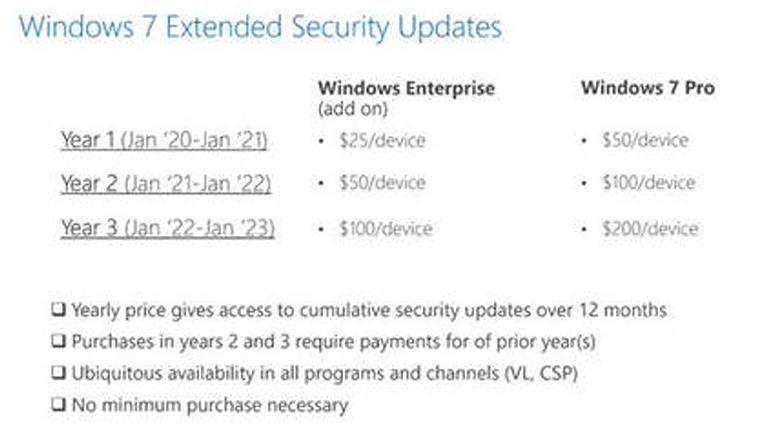
It is most likely that the amount of investment into outdated software would be better spent on upgrading the hardware or optimizing any proprietary software to run properly on Windows 10.
This is just a snapshot of the myriad of concerns that should be considered before January 14th, 2020 arrives. Don’t wait until it’s too late to have a plan for the Windows 7 EOL deadline. Download our free whitepaper or contact us at 281-779-4850, and a Microsoft-Gold certified neoRhino technician can help prepare your business to upgrade to Windows 10.



