
Data backups are a critical business need. Having active data backups can allow you to restore from a previous state in case disaster strikes, such as being infected by a ransomware attack or if your office is damaged in a hurricane. But the question is: which type of backup does your business need?
There are three different types of business-grade data backups to consider: physical, cloud, and hybrid cloud. Each option has its own strengths and weaknesses. They have so many that it can be confusing when creating a backup plan. So, let’s dive in and explain all three.
It’s 2020. Do You Know Where Your Backups Are?
Option 1: Local Physical Backups
Internal hard drives crash and wear down, so a local data backup solution is a possible solution for a small business. Local backups can be as simple as an external hard drive that you copy data to. If you want to take your data with you when going on a business trip, you can. Just plug the external drive into another computer and go.
Some advantages of using a local backup:
- They typically are portable and more lightweight.
- Physical backups bring the versatility of taking your data where you want.
- Since it is a physical drive, keeping it separated from your network when not being utilized also helps, just in case a malicious online attack takes place.
 Normal wear and tear will put any data residing on physical drives at risk over time, even solid-state drives or flash memory drives.
Normal wear and tear will put any data residing on physical drives at risk over time, even solid-state drives or flash memory drives.
There are dangers with using physical drives for data backups, as similar to internal drives, they have a limited shelf life. Local drives can also be quite costly depending on how much space you need, hardware upgrades, or software upgrades that may be necessary to accommodate them. Not only that, a natural disaster could wipe out your backups on a local drive in an instant. Hard drives can be recovered from damage, but it’s not guaranteed.
Option 2: Cloud Backups
A cloud backup (also known as Online Backup) backs up data to a remote, cloud-based server as a form of secured offsite data storage. Cloud data backups can be set up as automatic on-demand processes, incurring minimal data loss while maintaining accessibility for its users.
There are a few key benefits to utilizing a Cloud Backup:
- It can either replace or complement currently used backup solutions in a business. If you are currently using a local backup, having a cloud backup as a secondary reserve (or vice versa).
- Cloud backups make managing backup systems easier. Most cloud backup providers allow you to set a schedule, operate with backup files, control bandwidth, and add new files if needed with a high amount of scalability.
- Many Cloud services and Managed Service Providers (MSPs) handle the upgrades and troubleshoot for you if any errors were to occur. No micromanaging needed by the user, which brings even greater automation and better productivity.
- Since cloud backups are reserved offsite, those backups are safe if a disaster occurs, provided they are properly managed. If a hurricane strikes, a server fails, or a company is the victim of a ransomware attack, they can retrieve their sensitive data and restore from a previous cloud backup state.
 As long as you have internet access and your login credentials, cloud data backups can be easily retrieved and implemented.
As long as you have internet access and your login credentials, cloud data backups can be easily retrieved and implemented.
The main drawback to a cloud storage solution lies within accessibility. Since the data backups would be managed by a third-party provider, access to your files is at the availability of the service. If they have an outage or a security breach, your ability to retrieve your backups may be limited or even non-existent. Also, be sure to have your login credentials and any multi-factor authentication (MFA) application for the service ready and in a secure location just in case you are locked out of your account.
Real Quick: What is the difference between a Cloud Backup and Cloud Storage?
Cloud Backups are not to be confused with Cloud Storage though, as backups are A cloud backup system serves as a remote site for storing data to be shared and accessed over the Internet, while Cloud Storage tends to be more focused on preserving single files. Cloud backups continuously synchronizes workstation data in the cloud. However, cloud storage is not always automatic, so updating files may have to be done manually.
Option 3: Hybrid Cloud Backups
Hybrid Cloud backups combine the abilities of public cloud, third-party private cloud, and on-premises data backups for one managed hybrid solution to preserving your data.
Real Quick: What is the Public Cloud and the Private Cloud?
The difference between a public cloud and a private cloud lies mostly in how the cloud backup is managed. Public cloud services are typically managed by third-party companies online, which can save companies on infrastructure costs and productivity since the provider is responsible for management and maintenance.
Private cloud services are designed for organizations that require more in-depth data control and a higher level of security since they are usually managed via internal resources. The same ease of use from public cloud services apply to private cloud solutions, but since it’s done internally, it brings predictable performance and the ability to modify the service on demand.
Some advantages of using a Hybrid Cloud Solution:
- Better flexibility since your data reserves are stored in more than one location.
- You can split your backups by the importance of your data, such as housing your business-critical data in the private cloud on-premise servers while preserving less sensitive data in the public cloud.
- Hybrid cloud services can help increase efficiency and productivity by being able to offset work and projects to the cloud.
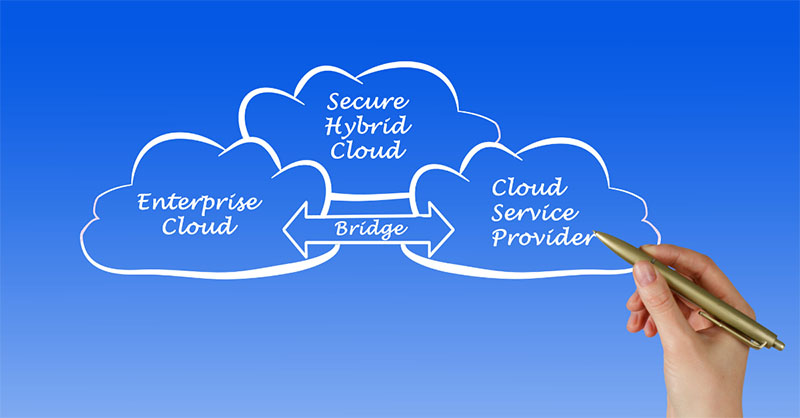
Hybrid clouds could be the strongest and most versatile data backup options, but keep in mind that it could be the costliest of the three to manage.
So what are the downsides of a Hybrid Cloud service? Although hybrid cloud users can experience long-term cost savings, initial investment tend to be larger than Public Cloud solution due on-premise hardware requirements. Hybrid Cloud solutions also rely on your local network infrastructure to function. If the network is too slow, then performance and reliability is affected.
No matter which data backup option you choose, maintenance is everything. Backups are not a “sit-and-quit” solution, so whichever route you take, make sure you have a schedule in place for preserving your essential data. Or be sure to bring in an MSP that can handle the backups for you. That’s where everyone here at neoRhino comes in.
Our team believes that Data Backups are the reserves that every business needs to stay afloat in these unpredictable times. Let our 20-year technology veterans ensure that your business data stays safe by contacting us at info@neorhino.com or by phone at (281) 779-4850.
neoRhino has your back should the worst be in front of your business.



