
Throughout 2020, Microsoft has continuously improved their collaboration app, Microsoft Teams, to be one of the most used online meeting tools throughout the world. And as with any of the software giant’s creations, update and new additions are made nearly weekly. Our team at neoRhino stay on top of the ever-changing abilities of Microsoft 365 and we’re here to provide you with some new Teams abilities you may not know about.
Welcome to neoRhino’s Microsoft 365 – Easy as 1-2-3 series, where we show you how to maximize your experience when adopting Microsoft’s flagship productivity suite. For today’s topic: here are 5 MORE New Microsoft Teams Features You Need to Know!
- Suppress the Noise around you. There are few things more potentially embarrassing that when you’re in the middle of a virtual meeting or phone call and you have unexpected “guests.” Whether it be playful kids, noisy neighbors, or pets asking for attention, the extra noise can be a distraction. So, Teams has a new Noise Suppression feature to help isolate your voice and block out the outside noises. You can also adjust the level of suppression depending on how loud your neighbors are playing music next door.
- Okay, now everyone… Break! (Out) So, you’re wrapping up a meeting and you want to have a follow-up talk with a few team members afterwards? Time for a breakout, right? Now you can select a few people in your current meeting to have a “breakout” and Teams will instantly make a Breakout Room in a separate window to continue the conversation in just a few clicks.
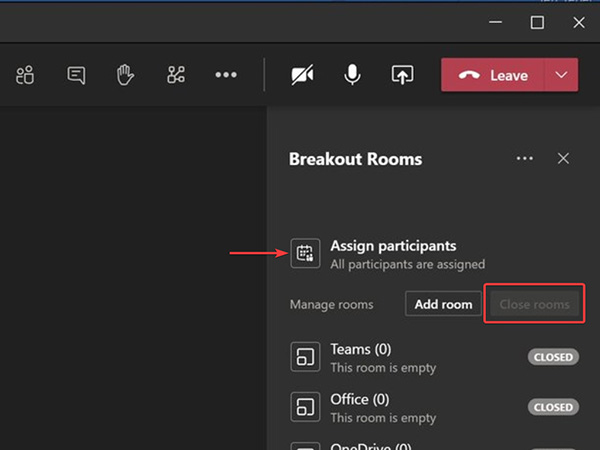
- You can go all day long! If there is one growing need with online collaboration tools, it’s the need for longer continuous sessions. In a response to the limitations of its competition, Microsoft has now indefinitely increased the maximum run time of a single meeting to up to 24 hours! Keep in mind that attendees do not need a Microsoft account to attend your meeting either. So now you can get the coworkers together for that after-hours Among Us session without fear of it being cut off.
- Let me buy you a coffee. Many of us here at neoRhino love coffee. And we know that a lot of our clients love coffee. Microsoft probably knows that a lot of its users love coffee so they have partnered up with Starbucks to introduce a button within Teams to give a user a Starbucks gift card. This addition also brings in some festive holiday backgrounds for you to use for your webcam or when using Together Mode.
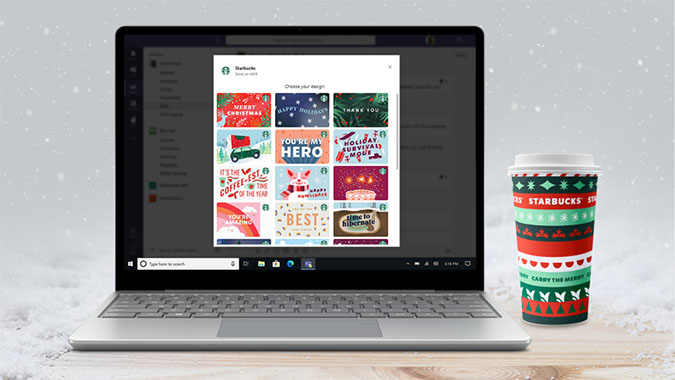
- Would you like to take a survey? Polling the crowd seems to be very effective when spearheading new ideas or moving forward on projects, so Teams now allows you to add polls, checklists, and surveys to your conversations. Once configured, it’s easy to ask your teammates for input using these tools.
neoRhino can help you implement and optimize Microsoft Teams to work seamlessly in your office.
Our Microsoft Gold-certified technicians are here to guide you through adopting and adapting to the world of Microsoft 365.
neoRhino is equipped to maximize your experience with Microsoft’s 365 family of apps so you can keep your productivity at an optimal level. If you have questions or would like to speak with one of our associates about our services, contact us or give us a call at (281) 779-4850.



